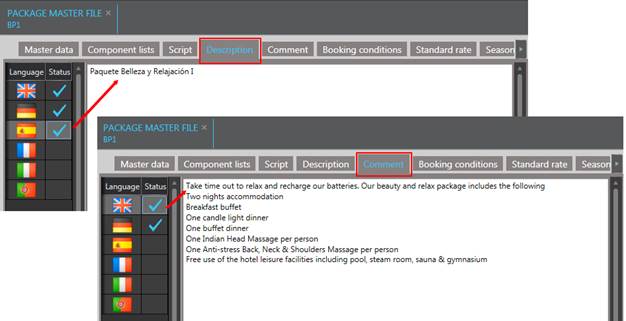
You can enter the name of the package (tabs Description, Invoice description) and comments in different languages. They are included in the mixfiles and can therefore be printed in the respective language in confirmations etc.
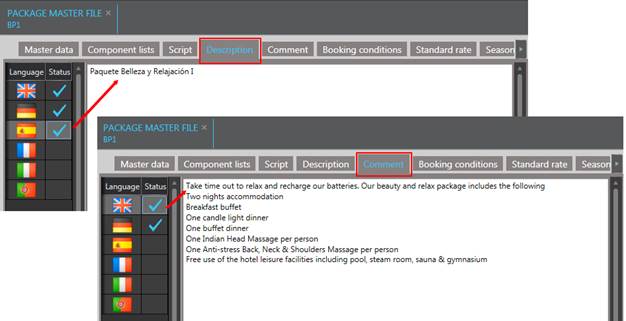
Figure 123: Description and comments in different languages
You can use the field Description as an internal name of the package. To show the package’s “official” name on the invoice, enter this name in the tab Invoice description. This way, you could, for example, internally name your packages so that they are listed in the alphabetically comboboxes in a practical sequence, and still mention their promotional names on the invoices.
If you leave the tab Invoice description blank, the entry in the field Description will appear on the invoice.
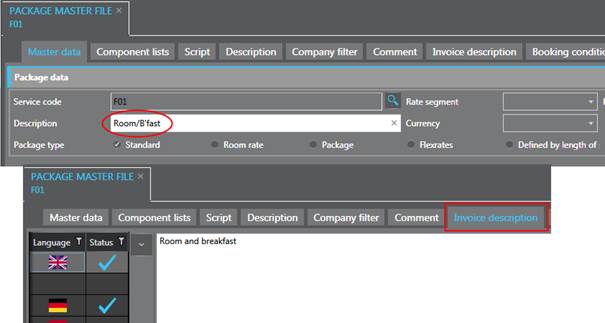
Figure 124: Invoice description to replace field Description on the invoice