 . This
tab shows all deposits paid by the client.
. This
tab shows all deposits paid by the client. You can post a large deposit to the guest profile and use this deposit bit by bit to settle a number of different reservations.
To post a deposit to a profile, proceed as follows:
Ø Click Post deposit in the function pane.
SIHOT opens a dialog box to enter the deposit amount.
Ø Enter the amount paid by the client and click Posting.
SIHOT opens the check-out dialog to record the payment.
Ø Click Settlement.
SIHOT opens the dialog box Invoice payments.
Ø Enter the payment type used by the client and click Posting.
SIHOT creates a receipt for the deposit.
In the guest profile, you can now open a new tab by clicking
the button Show deposits  . This
tab shows all deposits paid by the client.
. This
tab shows all deposits paid by the client.
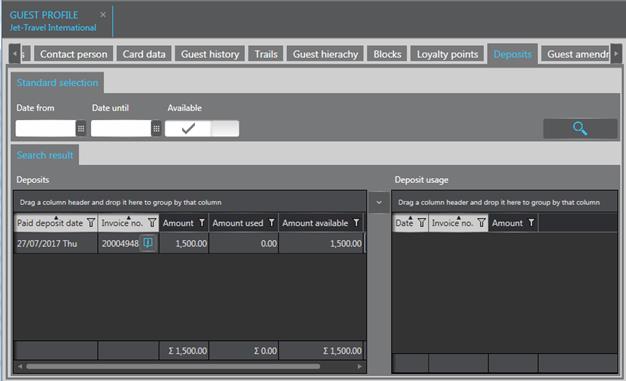
Figure 80: Deposit entry in guest profile
If the client is the invoice holder of a guest, client or group account, the deposit can be used for payment upon account settlement.
Ø Click Settlement in the check-out dialog.
SIHOT opens the dialog box Use deposit. The listbox shows the client’s deposits and the amounts that are available.
Ø Enter the amount to be settled with the available deposit.
Ø If the invoice amount is higher than the available deposit, enter the remaining amount of the deposit.
Ø Click Posting to settle the invoice with the deposit.
Ø If you do not want to use a deposit to settle the invoice, click Close and proceed with the settlement as usual.
If the invoice amount was not entirely covered by the deposit, SIHOT opens the dialog box Invoice payments automatically, so you can settle the remainder of the invoice as usual.
NOTE:
In MPE-installations, you can only use the
deposits that were posted at the same property. A cross-property usage of
deposits is not possible.
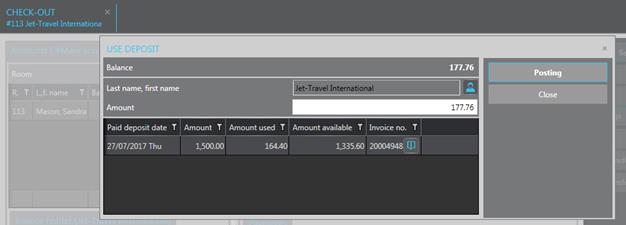
Figure 81: Using a deposit for settlement
The tab Deposits in the guest profile gives a detailed breakdown of the amounts that were already deducted from the deposit.
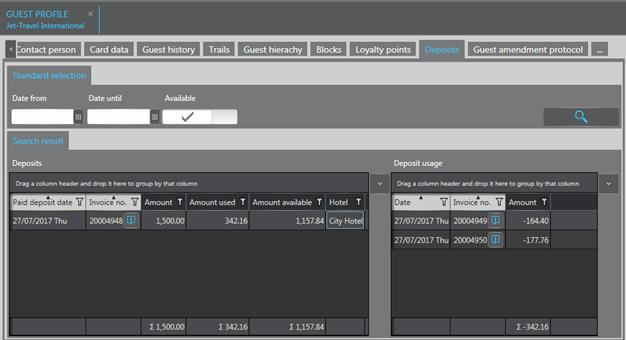
Figure 82: Deposit usage in guest profile
TIP:
The listboxes in this tab and in the
dialog box during settlement can be adjusted as required by using the listbox
configuration.