 next to the field Deposit. The standard
requirement will be calculated automatically. If necessary, any changes to the
standard amount can be reset by clicking Reset deposit
next to the field Deposit. The standard
requirement will be calculated automatically. If necessary, any changes to the
standard amount can be reset by clicking Reset deposit  .
.The deposit
requirement can now be entered in
the reservation by clicking Set deposit  next to the field Deposit. The standard
requirement will be calculated automatically. If necessary, any changes to the
standard amount can be reset by clicking Reset deposit
next to the field Deposit. The standard
requirement will be calculated automatically. If necessary, any changes to the
standard amount can be reset by clicking Reset deposit  .
.
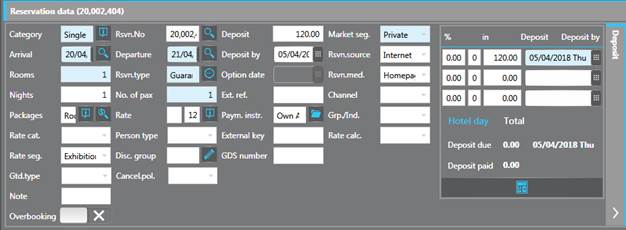
Figure 52: Entering a deposit requirement
Also, you can now carry out deposit entries using different deposit services. The respective deposit service master files must be entered in registry key [1748]. If there is only one deposit service, SIHOT will open the dialog box with this service and the amount due. If you have several deposit services, enter the amounts as applicable. There is also a total for the amounts entered.

Figure 53: Entering a deposit with different services