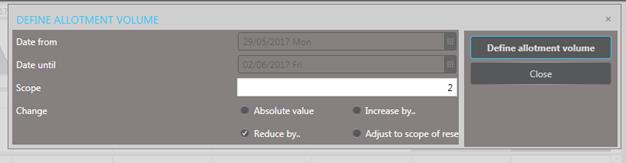
You can alter the number of rooms in the allotment directly on the allotment rack, should either more or less rooms be required.
Ø Highlight the days to be amended on the allotment rack
Ø Click Define allotment volume in the function pane.
SIHOT opens a dialog box to change the number of rooms.
Ø Enter either the total number of rooms in the allotment on each of the selected days, the additional number of rooms or the number of rooms to be deducted. You can also reduce the number of rooms to exactly the number of rooms currently reserved.
Ø Click Define allotment volume to save the changes.
Ø Reload the allotment rack to see the changes.
NOTE:
If reservations have been made
already, the scope of the allotment cannot be reduced to less than the number of
reserved rooms.
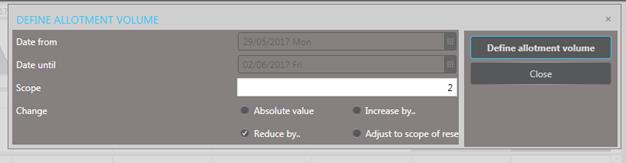
Figure 132: Adjusting numbers
In the allotment rack, you can also extend an existing allotment by entering a scope of rooms directly following the existing scope, for example, to enable guests to extend their stay. The contract period is adjusted automatically to reflect the dates of the extra rooms.
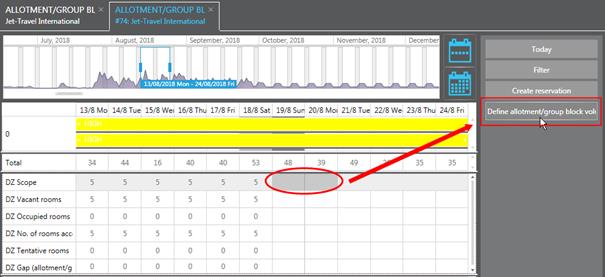
Figure 133: Adding rooms for extended stay