 next to the listbox.
next to the listbox.The function Define allotment volume enables you to change and adjust the number of rooms in a category within the allotment as follows:
Ø In the tab Contract information, highlight the
respective room category and click Define allotment volume  next to the listbox.
next to the listbox.
Ø In the allotment rack, highlight the scope or the number of rooms in the respective category and for the respective period. Click Define allotment volume in the function pane.
SIHOT opens the dialog box Define allotment volume with the following options and settings:
•Date from - to
Enter the period you wish to change.
•Scope
Enter the number of rooms according to the option under Change.
•Change:
You can either enter a set number of rooms (Absolute value), add or deduct a set number of rooms (Increase by, Reduce by) or adjust the number of rooms to be equal to the current reservations (Adjust to scope of reservations).
•Define allotment value (only when calling up the function via tab Contract information)
The option selected here will also affect statistics and reports, such as the allotment’s performance in the allotment occupancy report.
o The option Scope only changes the number of available rooms in the allotment, for example, if the tour operator requests a few rooms extra here and there. The contract, however, remains the same.
o The option Scope of allotment changes the contractual number of rooms, but not the number available within the allotment.
o Use the option Both to change the available rooms as well as the contract, for example, if you are correcting a faulty entry or if there are changes to the contract with the tour operator.
•Weekdays(only when calling up the function via tab Contract information)
Enable this option to change each day of the week separately and to enter individual figures in the column Target.
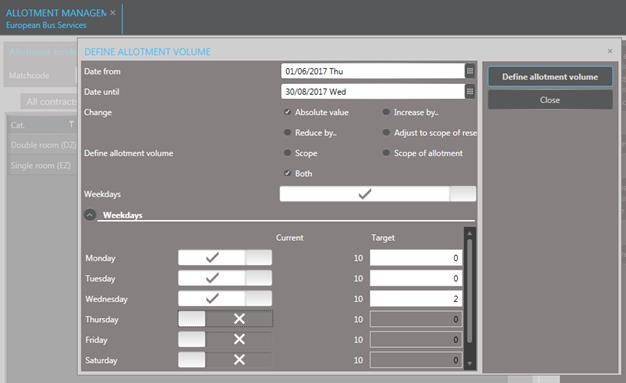
Figure 126: Defining the number of rooms within an allotment