 next to the respective date field.
next to the respective date field. You can also use the field configuration to define a default for a date field, for example, if most of your reservation searches are in the near future, you can default the date range for the search without having to enter a date.
The presetting of a date field is configured as follows:
Ø Enable the configuration mode and open the respective dialog.
Ø Click the icon  next to the respective date field.
next to the respective date field.
SIHOT opens the layout Field configuration.
Ø Highlight the BO in which the field should be changed and enter the applicable variable in the column default.
The following variables are available:
|
Variable |
Enters: |
|
[hotelday] |
Current hotel date |
|
[current day] |
Current system date |
|
[firstofmonth] |
First day of the current month |
|
[lastofmonth] |
Last day of the current month |
|
[firstofprevmonth] |
First day of the previous month |
|
[lastofprevmonth] |
Last day of the previous month |
Use + and - to add or substract days from the date in the variable, for example, [hotelday]+30.
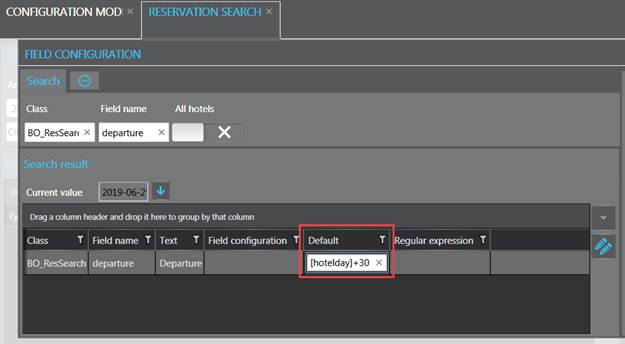
Figure 39: Presetting a date field
Ø Click Modify in the function pane and close the layout Field configuration.
Ø Disable the configuration mode.
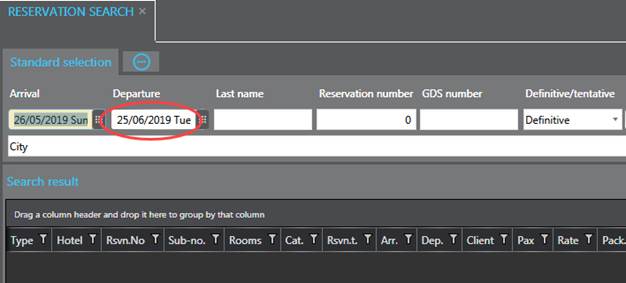
Figure 40: Preset departure date - 30 days from today