 next to the listbox.
next to the listbox.In the activity search and in the calendar view of the activities, you can enter new activities without a relation to any object. These activities will not show a guest name, room or reservation number as their object, instead the remark Not available will be displayed.
Ø In the activity search, click Add
 next to the listbox.
next to the listbox.
Ø In the calendar view, click New activity in the function pane.
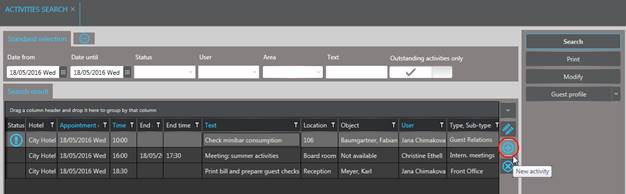
Figure 3: Creating an activity without object in activity search
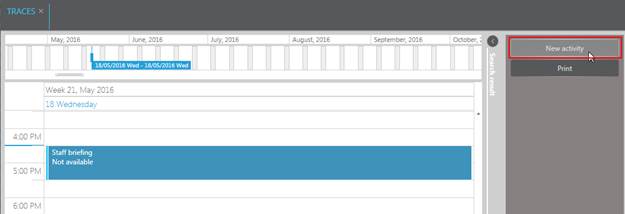
Figure 4: Creating an activity without object in the calendar view
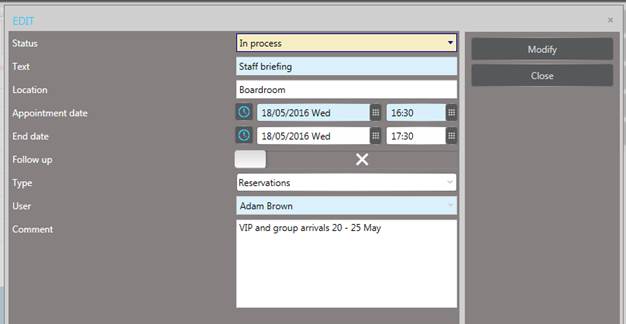
Figure 5: New activity without object