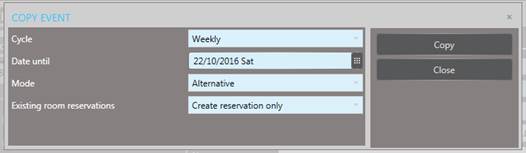
Creating alternative copies from a master event reservation covers a number of different situations. For example, if a reservation cannot be confirmed due to other commitments, the client may wish to hold a reservation “on waitlist” and make a reservation for an alternative date to be on the safe side. Also, alternatives are a solution if a client is undecided and books several options for the same event.
NOTE:
The Event report revenue forecast only
includes the master event. The alternatives are not calculated in this
forecast.
To create alternatives for an event reservation, proceed as follows:
Ø Open the tab Event.
Ø Click Copy in the function pane.
SIHOT opens a dialog box to specify the copying process.
Ø If applicable, enter a cycle to create multiple alternatives.
Ø Enter the starting date of the last alternative to be created.
Ø Select the Mode Serial element.
Ø If the reservations are linked to accommodation bookings, these can be copied as well. Select the respective option.
Ø Click Copy.
SIHOT creates a new reservation for each serial element, taking over the same function rooms, equipment and services.
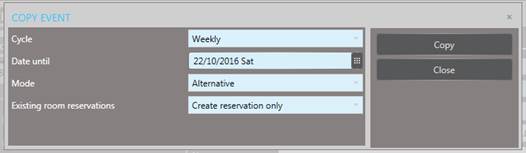
Figure 39: Creating alternative event reservations
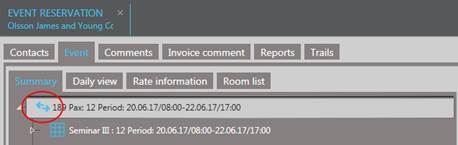
Figure 40: Alternative event in the event tree
Ø When cancelling an alternative reservation, use the reservation type Alternative cancelled.
When cancelling the master reservation, a query will check if the alternatives are to be cancelled as well or not. If the alternatives are not cancelled, the next alternative automatically becomes the master reservation.
When activating an alternative event, the other alternatives are cancelled automatically (reservation type Alternative cancelled).
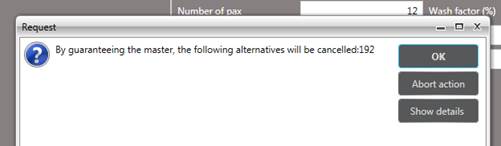
Figure 41: Safety query for cancelling alternatives by activation of another