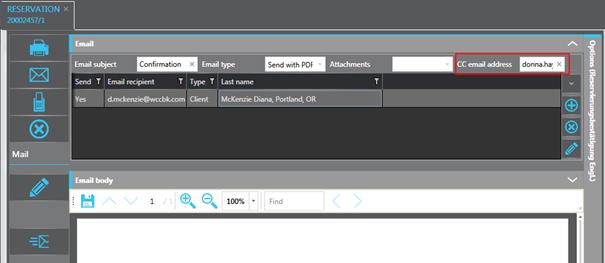
When sending a confirmation by email, you can now also enter a CC recipient. Like all email addresses, this field is checked for a valid syntax, so if you enter a wrong email address, an exclamation mark will appear and you will not be able to send the mail.
TIP:
Open the expander Options and click Save
default. The CC-address is now saved by user for the hotel and for the
object. I.e. when you are logged into the same hotel (in MPE-installations), this CC-recipient will
appear in any other confirmation that you are sending.
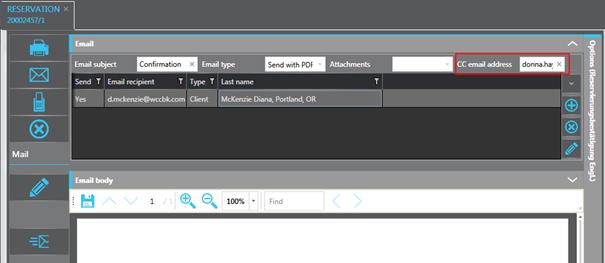
Figure 61: Adding an email address in CC
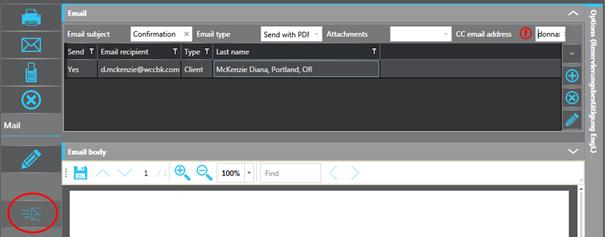
Figure 62: Invalid CC-recipient
Two new variables (<noOfStaysCurrentHotel>, <noOfStaysOverall>) were added to mixfile to provide information on number of stays by the respective client. These variables can be included in reservation layouts if required.