The terms of the commission that your clients are entitled to are entered individually in the respective profiles.
Ø Click Show commissions ![]() in the guest profile to
add the tab Commissions.
in the guest profile to
add the tab Commissions.
The following fields determine the terms of the commission payments:
•Method commission calculation:
Commissions can be calculated on gross or net revenue.
•Commission posting:
The following options are available for the processing of the commission:
o on invoice:
o The commission service is automatically posted to the invoice and, therefore, deducted from the invoice amount immediately.
o manually:
The commission is not deducted from the invoice. The overview Commissions (menu Back Office) shows the commissions due and they can be further processed as per hotel policy (see Commission settlement).
•Commission service:
If commission is to be posted to the invoice automatically, select the commission service to be posted.
The commission percentages are entered in the listbox. Commission is calculated on commissionable services and packages only if their commission grouping corresponds with the grouping selected here.
NOTE:
The period entered in the listbox
applies to the date of the invoice and not to the dates of stay of the
reservation.
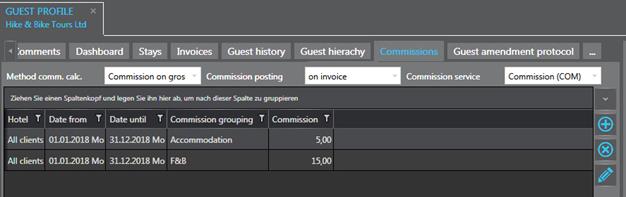
Figure 145: Commission agreement in the guest profile