 . For housekeeping, this means the room
can be cleaned now. It is also not possible to post charges to the room from
anywhere within the hotel.
. For housekeeping, this means the room
can be cleaned now. It is also not possible to post charges to the room from
anywhere within the hotel.The check-out consists of two parts:
1. The settlement of the guest and client account in the layout Check-out
2. The changing of the guest and room status from occupied to departed by deactivating the accounts
The second part can only be carried out, if both, the guest account and the client account show a zero-balance and all postings on the accounts have been invoiced on one bill or another. In this case, a query appears after the settlement whether the accounts should be deactivated.
If answered Yes, it is assumed that the guest has left
the room and the status of the room and the guest is changed to departed
 . For housekeeping, this means the room
can be cleaned now. It is also not possible to post charges to the room from
anywhere within the hotel.
. For housekeeping, this means the room
can be cleaned now. It is also not possible to post charges to the room from
anywhere within the hotel.
However, if the guest is still using the room, you can answer the query with No and deactivate the account later when the guest has physically departed. At that time, you can deactivate the account by clicking Deactivate in the function pane of the check-out dialog or the account. In the meantime, to prevent that charges are posted to account via certain interfaces (for example SIHOT.POS), click No post in the function pane. This also prevents any outside calls to be made from the room.
NOTE:
The No post function is irreversible. It stays
in place until the final check-out
(deactivation of the account).
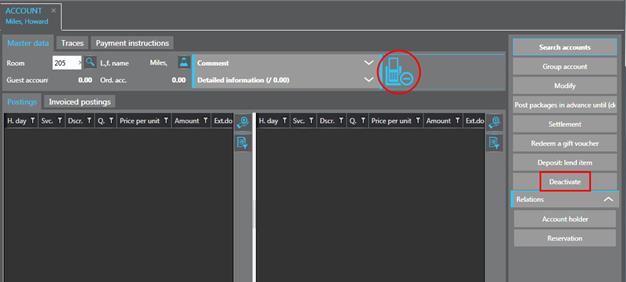
Figure 67: No post and deactivating an account