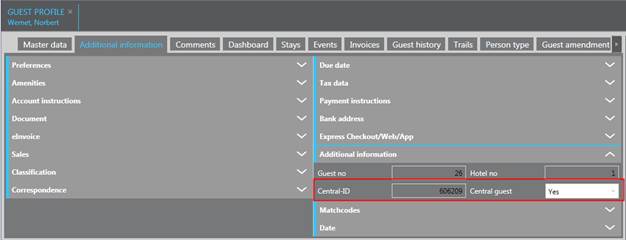
The term central guest refers to guest profiles that have been made available to all properties (e.g. by HQSYNC).
A central guest is created by setting the flag Central guest in the guest profile (tab Additional information, expander Additional information). After the synchronisation, these guest profiles are given a central-ID number, which is a unique identifier for the HQ-system.
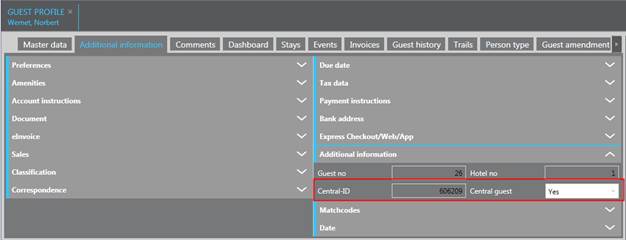
Figure 7: Central guest profile
Use registry key [8317] to determine that all guests automatically become central guests. This will apply to all new guest profiles as well as existing profiles when being amended.
When entering a non-central guest in a central reservation, this guest will automatically become a central guest. This behaviour can be deactivated with registry key [8318].