 next to the listbox.
next to the listbox.In a group reservation, you can cancel individual group elements.
Ø Highlight the group element to be cancelled in the listbox.
Ø Click Cancel group element  next to the listbox.
next to the listbox.
The reservation type for this element is changed to cancelled.
TIP: If required, you can reinstate the
cancelled group element by clicking on Reinstate group element  .
.
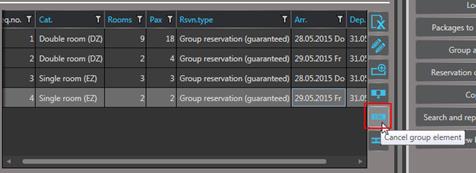
Figure 98: Cancelling a group element