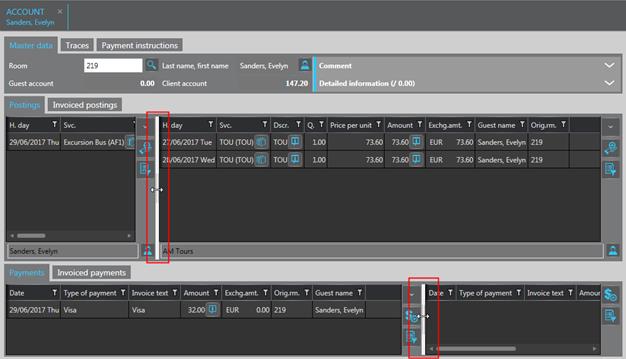Layout
Procedure
Toolbar
Ø Account-shortcut  .
.
Ø Call up the account by entering
the room number and click Search  or conduct a search with
Search accounts in the function bar.
or conduct a search with
Search accounts in the function bar.
Control Center
Ø Highlight the guest in the listbox in the tab Guests in house or Departures.
Ø Click Account  next to the balance in the Account-expander or
click Guest account or Client account in the function pane.
next to the balance in the Account-expander or
click Guest account or Client account in the function pane.
Reservation layout
Ø Open the tab Rooming list.
Ø Highlight the guest in the listbox.
Ø Open the expander Edit data.
Ø Click Account  next to the balance in the Account-expander or
click Guest account or Client account in the function
pane.
next to the balance in the Account-expander or
click Guest account or Client account in the function
pane.
Room rack
Ø Click the reservation in the room rack.
Ø Click Guest account or Client account in the function pane.