
The breakfast cashiering function lets you:
•check if the guest has booked a rate including or excluding breakfast.
•mark that the guest has had breakfast.
•post breakfast charges to the room account.
•print the bill or send it per email.
Ø Call up the room by searching for the room number or guest name.

Figure 15: Room search
SIHOT opens a pop-up window with details regarding the guest’s stay.
The number of breakfasts shows how many breakfasts are included in the guests room rate, for example two breakfasts for the two sharers of a room. The number of remaining breakfasts tells you if the guest have already had their breakfast today or not.
Ø To note that the guests are taking their
breakfast now, tap Breakfast consumed  .
.
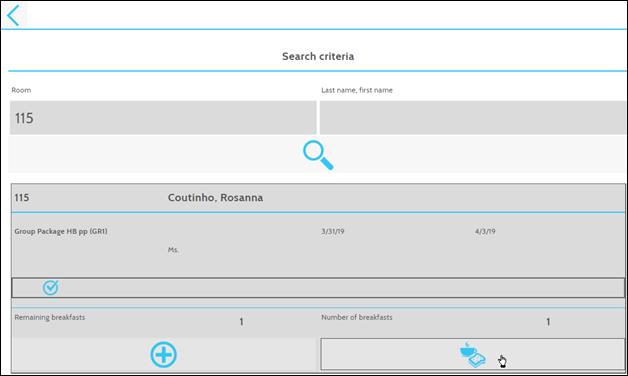
Figure 16: Noting a breakfast as taken
If the room rate does not include breakfast or if all
sharers have already had their breakfast, the button Breakfast consumed
 .will not appear. Instead, you can
charge the breakfast or additional breakfasts directly to the guest’s
account.
.will not appear. Instead, you can
charge the breakfast or additional breakfasts directly to the guest’s
account.

Figure 17: No breakfast included
Ø Tap Account  and post the breakfast in the overview
of the breakfast account.
and post the breakfast in the overview
of the breakfast account.
Ø To post additional breakfasts, tap
Breakfast  again.
again.
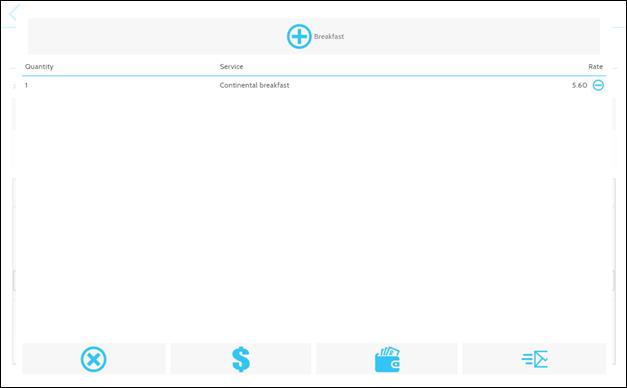
Figure 18: Breakfast account overview
Ø To obtain a signature of the guest, tap
Dollar  . Save the signature with
the posting by tapping OK
. Save the signature with
the posting by tapping OK  .
.
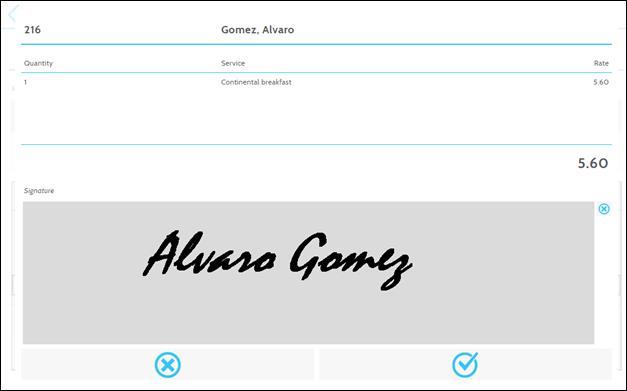
Figure 19: Posting breakfast to the room account
Ø To print the bill, tap Invoice
 .
.
Ø To send the bill by email, tap Email
 . Enter the email address to send
the bill to and tap Send
. Enter the email address to send
the bill to and tap Send  .
.
Ø To close the account, tap Exit
 .
.