 next to the listbox Business objects.
next to the listbox Business objects.In this tab, you select a Business Object (BO) and then restrict the functions and/or relations that the access group may not carry out.
Ø Select the access group in the field Access group.
Ø Click New business object rights
 next to the listbox Business objects.
next to the listbox Business objects.
SIHOT opens a dialog box to select a BO.
Ø Select the BO in the listbox.
Ø If the access group should not be able to carry out any functions and/or relations of this BO, select no in the field Right to carry out functions and/or Right to carry out relations. If you want to restrict specific functions and/or relations only, select yes and enter the restrictions in the next step.
Ø Click Create business object rights in the function pane.
SIHOT enters the BO in the listbox Business objects. You can now restrict specific functions and/or relations of this BO.
Ø Click Add  next to the respective listbox to call
up the layout to select the functions or relations linked to this BO.
next to the respective listbox to call
up the layout to select the functions or relations linked to this BO.
Ø Highlight the function or relation.
Ø In the field Display, select yes if the access group should be able to carry out the function or relation or no if the access group should not be able to carry out the function or relation.
Ø Click Create function rights or Create relation rights in the function pane.
SIHOT enters the function or relation in the respective listbox.
Ø Click Save in the function pane in order for the changes to become effective.
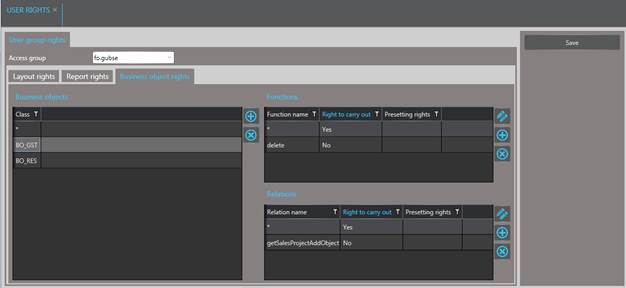
Figure 29: Guest profile restrictions for access group fo.gubse