 next to the listbox.
next to the listbox.To help with routine correspondence, SIHOT can produce and send automatic emails triggered by a number of events. For example, if details in reservation are changed for any reason, an email can be sent to the client confirming the changes.
Automatic emails apply generally as soon as a particular action triggers the process. They cannot be applied to a specific reservation or client only.
However, the field Email-filter in the guest profile prevents that automatic emails are sent to guests or clients who should not be receiving them. This flag provides different options, so that the particular profile may be exempt from receiving certain types of emails.
Automatic emails are defined in the menu Master files – Configuration.
To enter a new automatic e-mail proceed as follows:
Ø Click Add  next to the listbox.
next to the listbox.
SIHOT opens a dialog box.
Ø Select the event or action that will trigger the email.
Ø Enter the other details as required:
•Freely defined email address:
This field can be used to send the automatic email always to a specific email address, for example, an internal recipient.
•Type:
This field relates to the email-filter in the guest profile, so that filter can be applied accordingly.
•Rule for sending:
This field provides the following options:
•The option Combine and filter ensures that outdated content, i.e. emails for changes that were already revised again will not be sent. Only the latest information will be processed in the mail.
•The option Process individually applies to emails that are triggered by events of the type Reservation type amended to …. This rule ensures that an e-mail is sent for each of these events.
Ø Click New to save the automatic email.
In order to avoid unnecessary or repeated e-mails, use registry key [7190] to delay the sending of an automatic email by certain time (e.g. one hour). For example, a reservation can then be changed several times and edited as required, without triggering an email with each and every change.
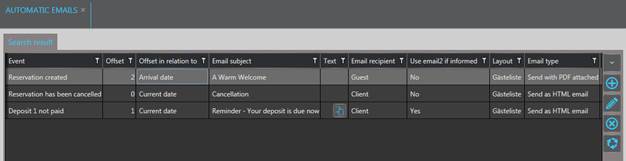
Figure 188: Automatic email definitions