 will appear in the
expander Edit data
and on the room account.
will appear in the
expander Edit data
and on the room account.For the dialog box to come up automatically, the entry in the field Authorise must be yes. This field can be found in a number of places:
•Guest profile: in the tab Additional information, expander Account instructions
•Reservation: in the expander Additional information, sub-expander Invoice holder
•Reservation, tab Rooming list: in the listbox.
The dialog box automatically suggest the projected invoice amount according to the reservation forecast which is based on the reservation’s fix services. Depending on the configurations in the registry, the pre-set amount may also include an allowance for extras or consist of a minium amount that is to be authorised. In addition, you can always manually add any projected extra charges to be authorised.
After the authorisation, the icon Credit card
authorised  will appear in the
expander Edit data
and on the room account.
will appear in the
expander Edit data
and on the room account.
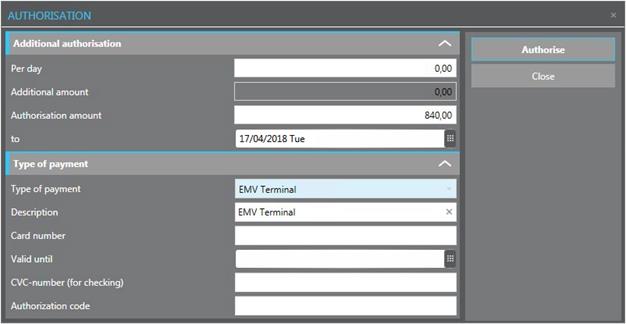
Figure 28: Pre-authorisation dialog box
TIP:
You can call up this dialog box at any
time on the guest’s account, by clicking Authorise in the function
pane.