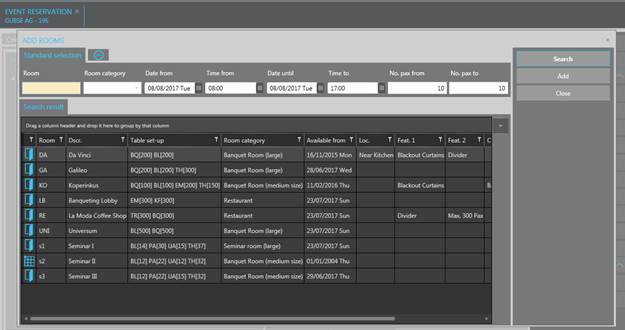
To reserve a room for an event, proceed as follows:
Ø Highlight the event in the event tree.
Ø Click Add rooms in the function bar.
SIHOT opens the room search dialog box. SIHOT automatically uses the event data to search for rooms that would be suitable and available for the booking.
Ø Highlight the room in the listbox and click Add in the function pane.
Ø Click Modify in the function pane of the reservation to save the room booking.
TIP:
If you need to reserve several rooms
for the event, use the function Plan rooms.
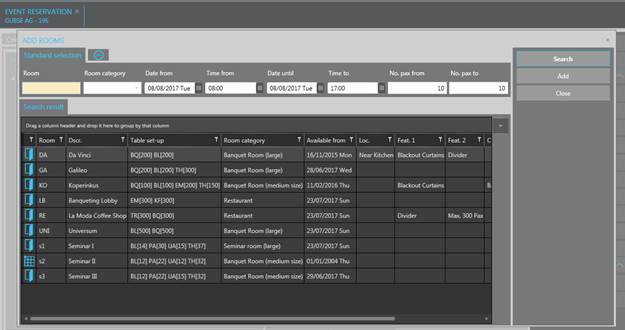
Figure 13: Adding a function room