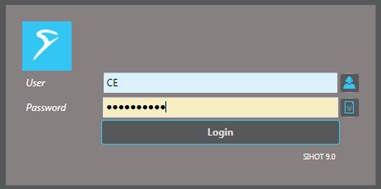
To ensure that only authorised members of staff have access to SIHOT, each employee has to sign in with his or her own user account (login).
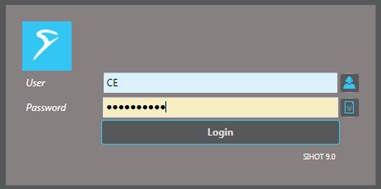
Figure 1: Login with individual user account
The user accounts for each employee with access to SIHOT are created in the layout Users (menu Admin). Each user creates his or her own passwords, known only to themselves. The password is changed not only after the first login, but also at regular intervals. This interval can be established by using registry key [5743] User passwords expire automatically after N days. If enabled, the expiry date of the password in the user account is calculated automatically. Alternatively, the expiry date of the password can also be entered manually, for example, if an employee’s contract finishes on a certain date.
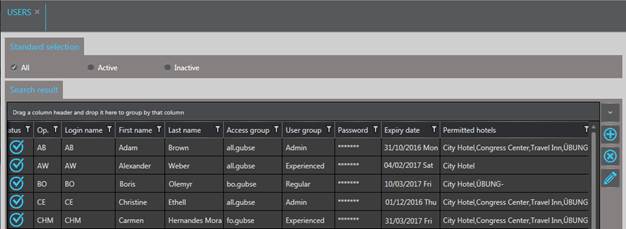
Figure 2: User accounts
The function Change password in the dialog box Login is used if the password has expired or if the user wants to change the password for any other reason.
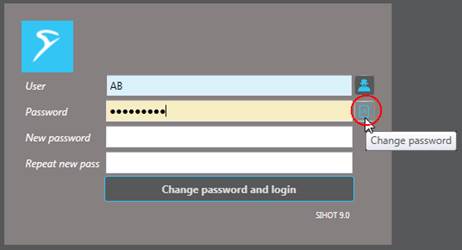
Figure 3: Change password upon login